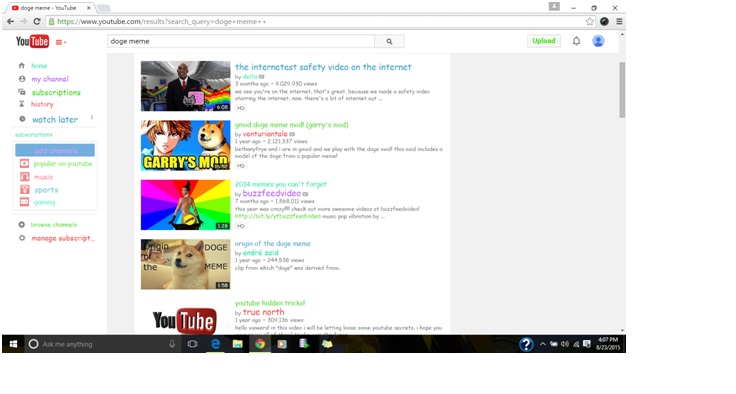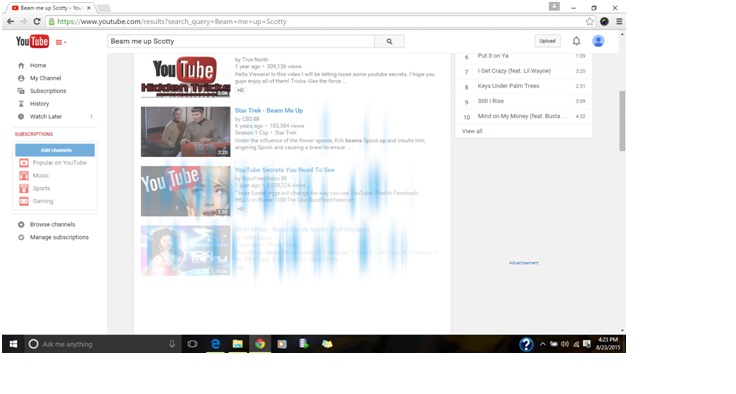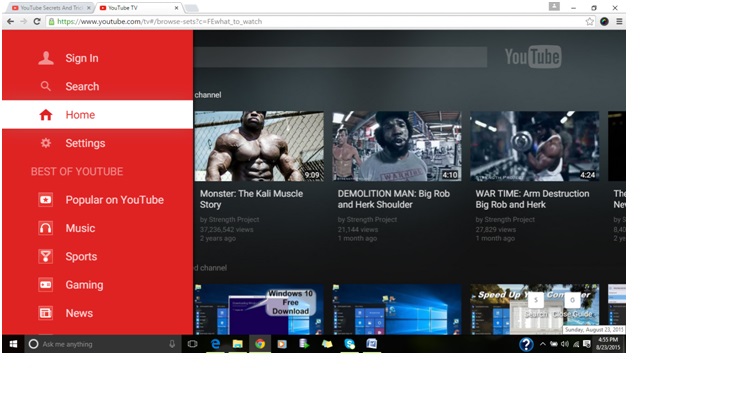YouTube has been used by millions of people every day. There are some of the cool tricks which users might not know about them. I’m going to list some of those features:
- Video shortcuts
Press ‘J’ key from the keyboard while you are playing the video, then you will have video 10 seconds rewind.
Press ‘K’ key from the keyboard while you are playing the video, the video will be paused. Press the ‘K’ key again, the video will be played again.
Press ‘L’ key from the keyboard while you are playing the video, then you will have video 10 second fast forward.
Press ‘M’ key from the keyboard while you are playing the video, the video will be muted. Press ‘M’ again to un-mute the video.
- Doge Meme
Type ‘doge meme’ in the YouTube search box. You will see everything in the colorful version.
- Use the force luke
Just type ‘use the force luke’, you will see YouTube page goes into “Michel Jackson” mode. Everything keeps on dancing like a rockstar. The screen will move with the control of the cursor. Meaning, screen will move wherever you move the curser.
- Beam me up Scotty
Wanna see some colorful magic in YouTube screen? Type ‘Beam me up Scotty’ in the YouTube search box, then you will see different YouTube page with some colors and effects.
- Time set feature
Lets say if you want to skip first 1 minute video and see only the remaining video then you can just type #t=1m at the end of the URL.
For Example:
If you want to skip first 1 minute
If you want to skip First 1 minute and 10 seconds
- YouTube leanback
Lets say if you want to use your YouTube screen in the keyboard mode then just type following address in your address bar:
www.youtube.com/leanback
Now you can control the entire site with the Keyboard
- Do the harlem shake
Alright, if you are in dancing mode and want to shake your body, then use this function and dance with the Youtube. Just type ‘do the harlem shake’ on the YouTube search button and start dancing.